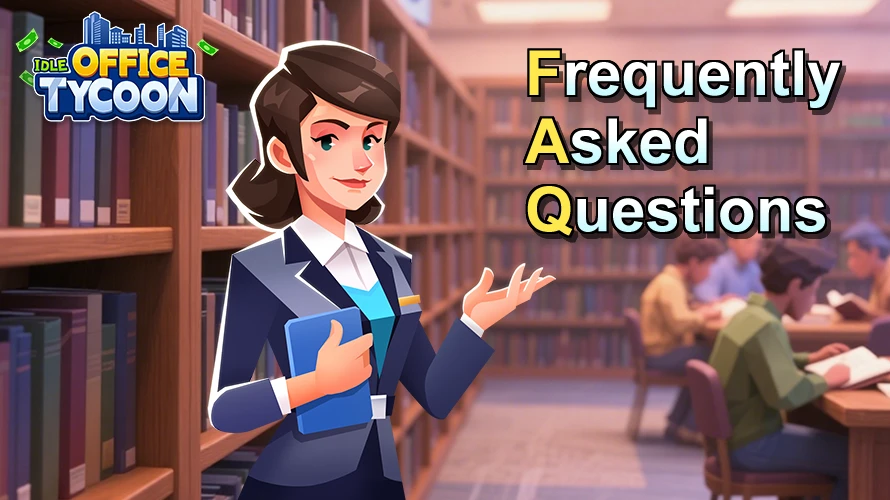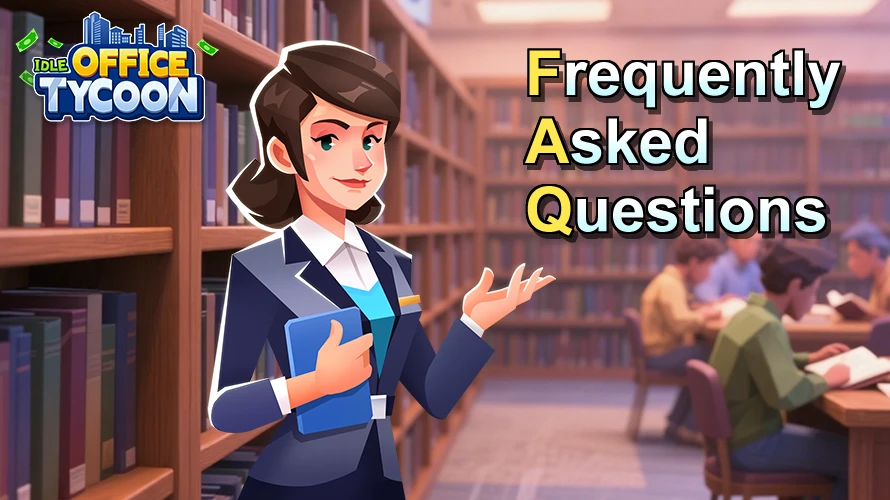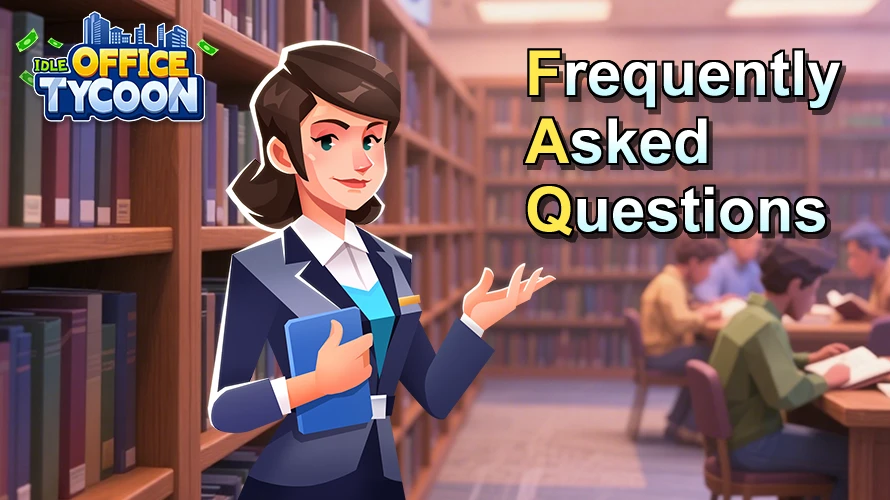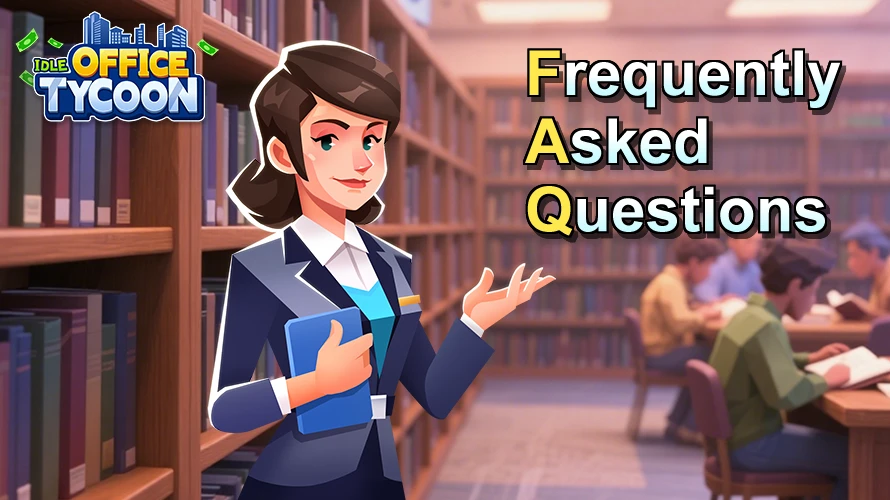
Why Can’t I Update the Game? How to Fix It?
If you're experiencing issues updating the game, try the following:
- Check your internet connection.
- Clear the game’s cache and check if your device has enough storage space.
- Manually check for updates in the game client, as some platforms may not auto-detect new versions.
- Temporarily disable any firewall or antivirus software, which may block updates.
- Restart your device.
- Uninstall and reinstall the game to ensure you have the latest version.